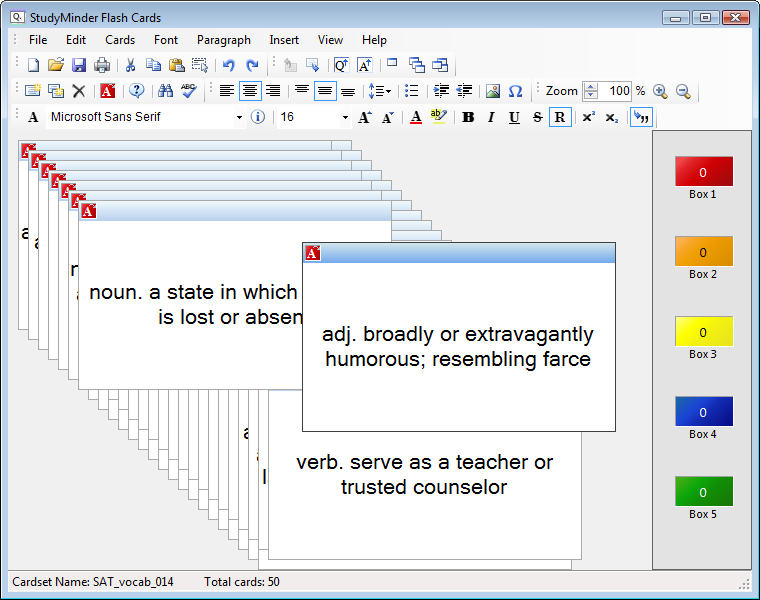
Edit Window
Add text to a card by clicking on it and typing. It's just like a word processor for flash cards. You can also copy and paste text from any other programs or web pages.
Mouse down on a card's blue bar to drag it around the edit window. Click to flip it over to the other side.
Use Find and Replace to search for individual cards.
Drag cards into the numbered boxes to organize them into manageable groups for studying. There is no need to print them out.